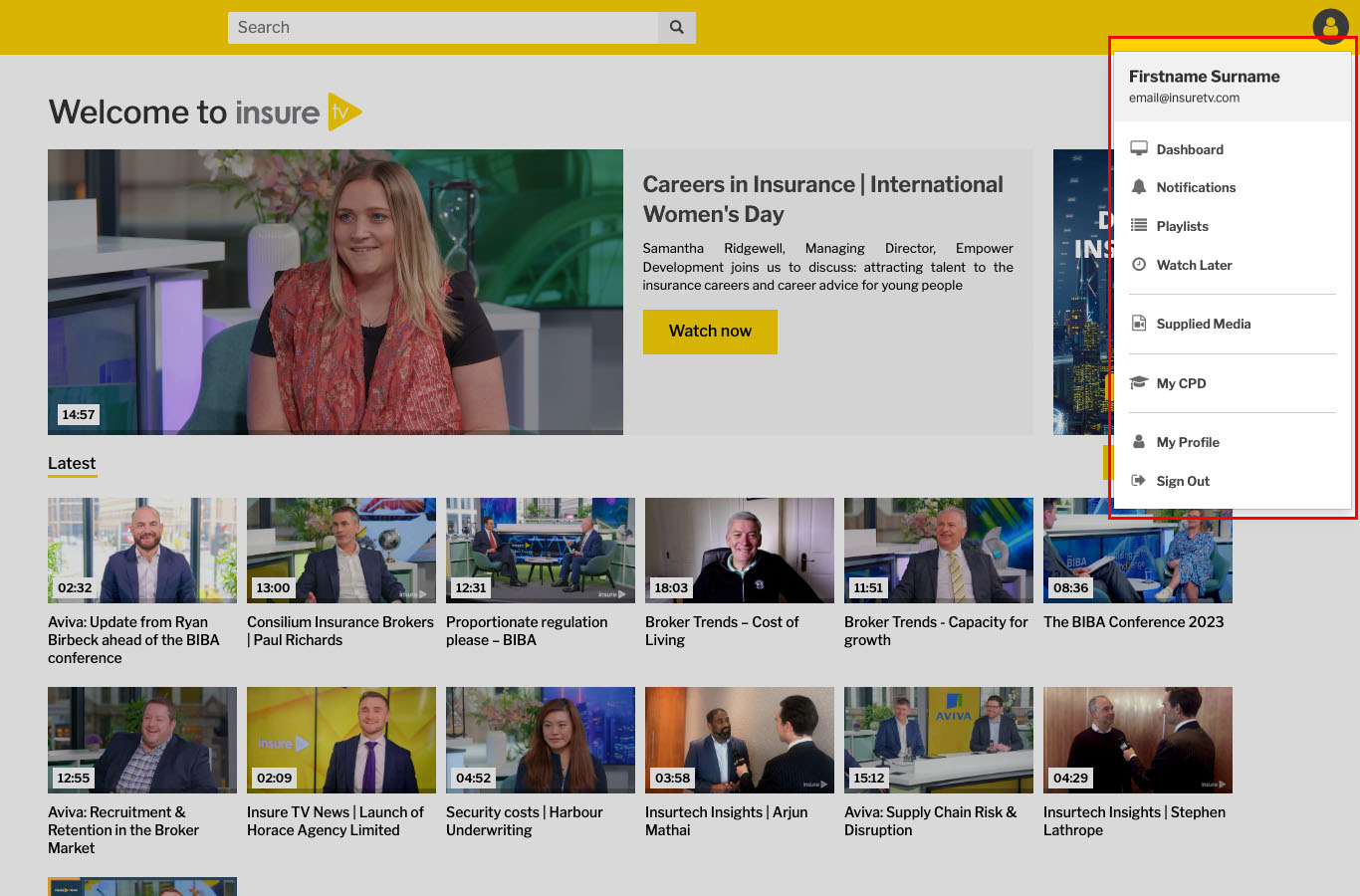Managing your Account & Settings
To help you get the most out of www.insuretv.com we have some personalisation features. Once logged in you will see these features when you click on your profile icon in the top right of the site.
From the Dashboard Menu you can access the following:
- Dashboard - an overview of your activity on Insure TV.
- Notifications - a list of notifications of updates on channels you follow.
- Playlists - direct access to view and manage any custom playlists you've created.
- Watch Later - a link to your private watch later playlist.
- Supplied Media - You'll only have access to this if you have been setup to supply us with media.
- CPD - view you CPD Statement, goals, and stats on how you're doing.
- Profile - edit your name, company, email address, password, etc.