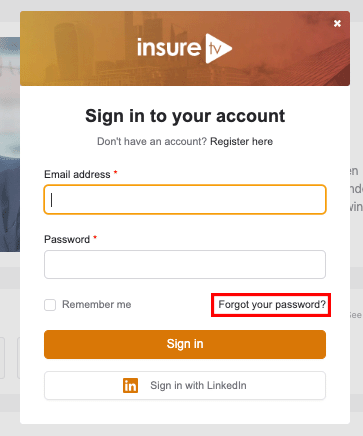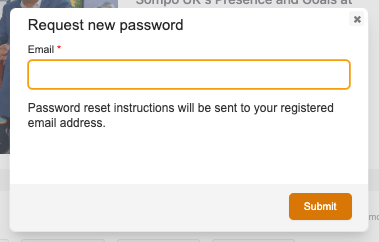Resetting my Password
Resetting my Password
When registering for Insure TV you need to create a password. If you forget this password it can easily be reset.
When your visit Insure TV, click the profile icon in the top right and on the pop up modal select 'Log in with your Email & Password'. Then just beneath the Login button you will see a link to 'Request a new password'
This will take you to the new/reset password screen, you will enter your email address in the box and press “email new password” button.
An email will then be sent to your email address. Once this is sent, follow the instructions on the email. When you enter a new password, you will be taken to the User Account page, where you will be able to type in your email and password. You will now be logged into the site.